- Facebook Pixel
Facebook Pixel
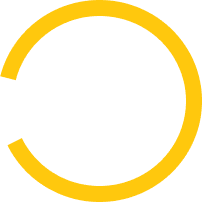
Facebook Pixel is a web analytics tool that tracks user actions on your website after they come from Facebook or Instagram ads. It collects information about visitors, such as pages visited, actions taken, interests, and audience characteristics.
This data helps improve the effectiveness of your Facebook ad campaigns by enabling more precise, audience-tailored advertising based on this information.
To use Facebook Pixel, you need to create an account in Facebook Ads Manager and install the pixel code on your website. After that, Facebook Pixel starts collecting data about visitors interacting with your Facebook ads.
- Setup time: 1 week.
- Continuous monitoring and optimization of campaigns.
- Monthly performance reports.
Search advertising is like magic that helps you find your customers at the very moment they actively search for your products or services online.
You will get
How Facebook Pixel Helps Optimize Advertising
Retargeting:
Facebook Pixel lets you create ad campaigns targeting users who have already interacted with your site, for example, viewed a product but didn’t purchase it. This greatly increases the likelihood of conversion.
Lookalike Audiences:
Facebook Pixel allows creating new audiences similar to those who interacted with your site. Facebook uses pixel data to find users with similar characteristics, helping you attract them to your campaigns.
Event Tracking:
Facebook Pixel enables tracking specific events on your site, like adding to cart or submitting a contact form. You can use this data to optimize campaigns and build more precise audiences.
Dynamic Ads:
Facebook Pixel automatically creates ads showing products users viewed but didn’t buy. Dynamic Ads let you promote products to a broad audience on Facebook and Instagram, focusing on users who already interacted with your site.
Not Sure What to Choose?
Leave your request and managers will help you choose the best options for your business niche.

Clients also choose
Learn more about:





