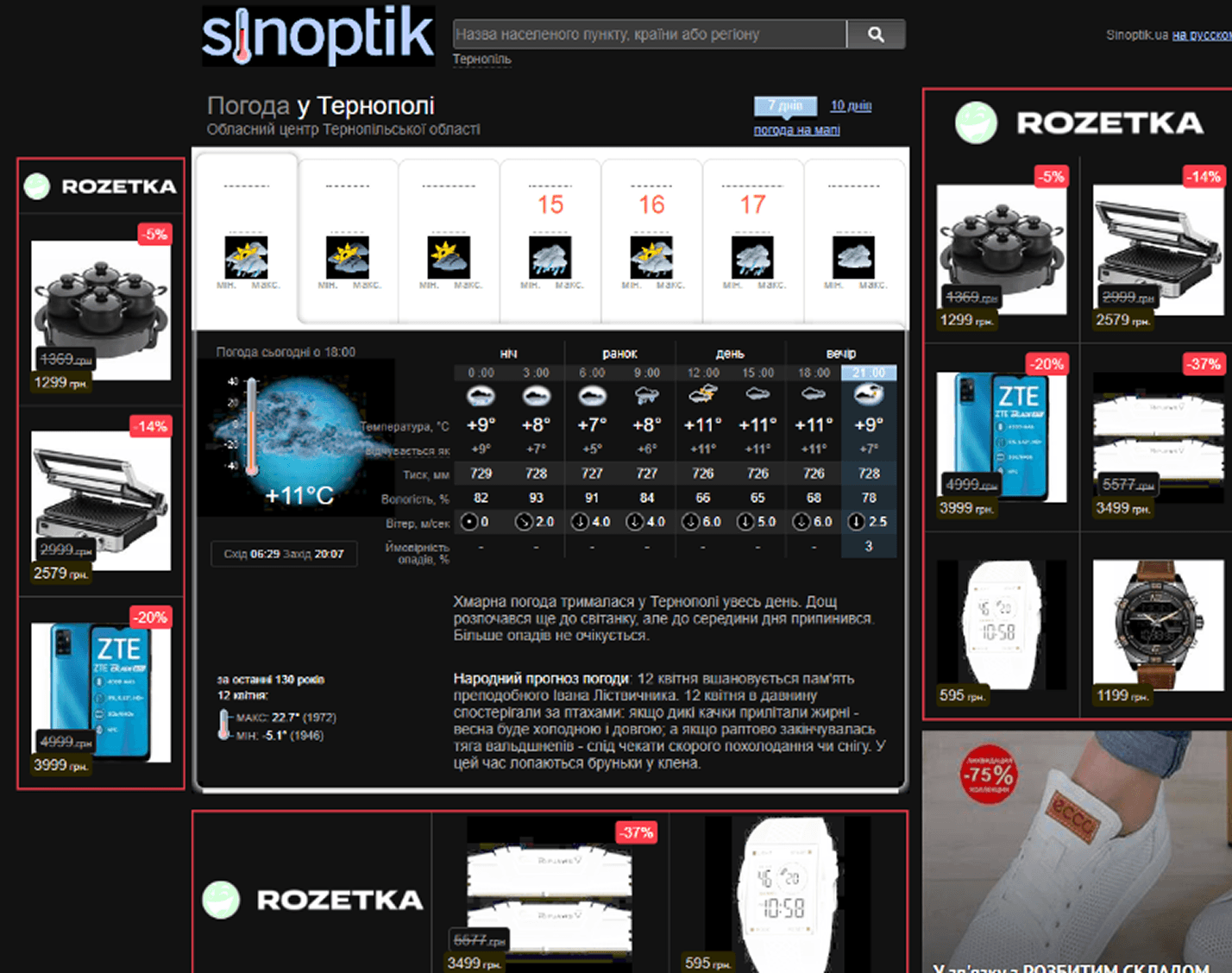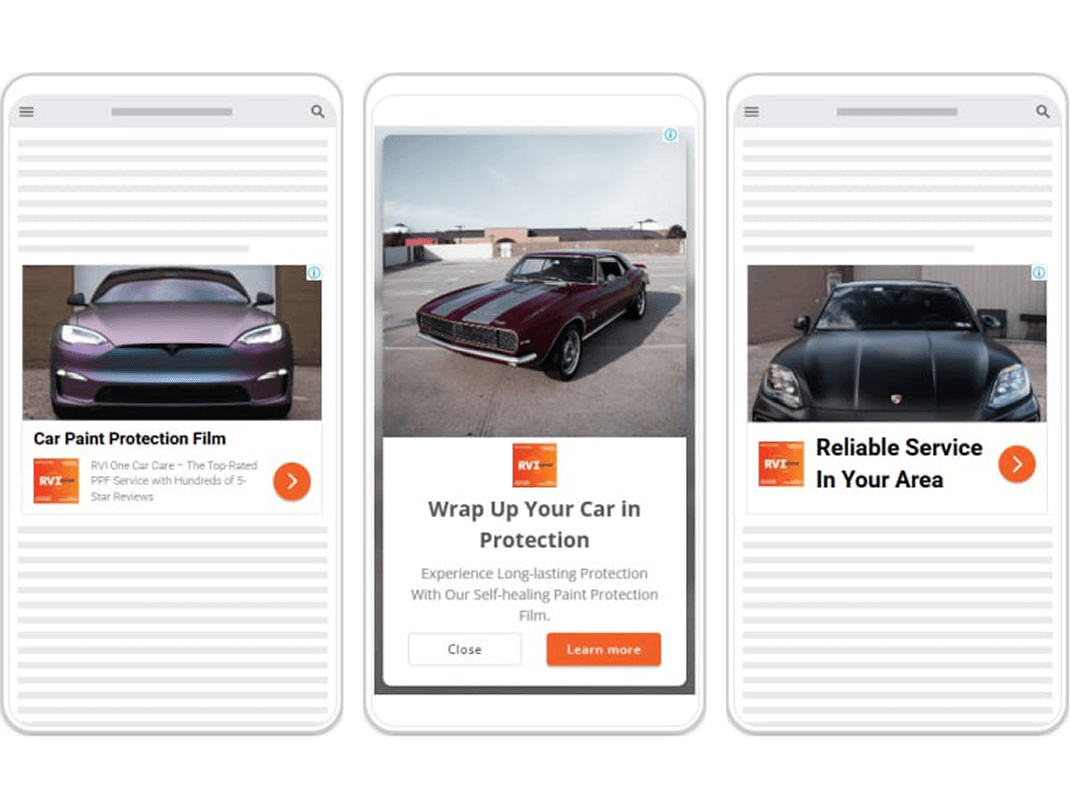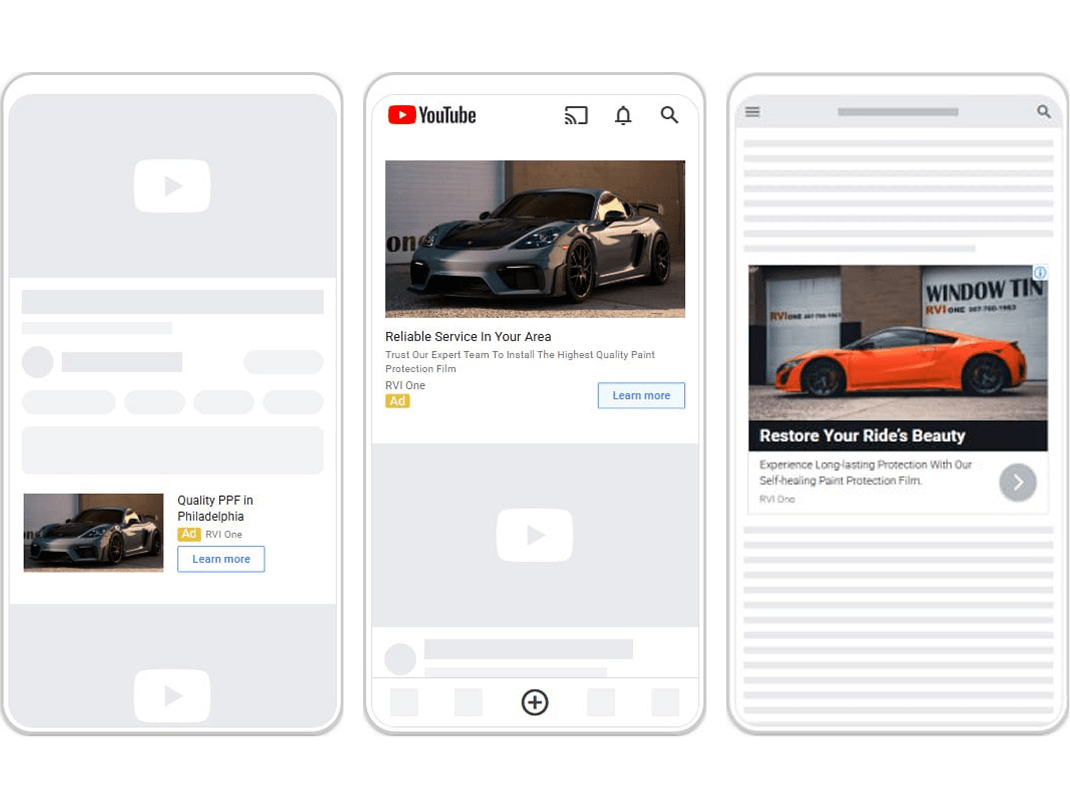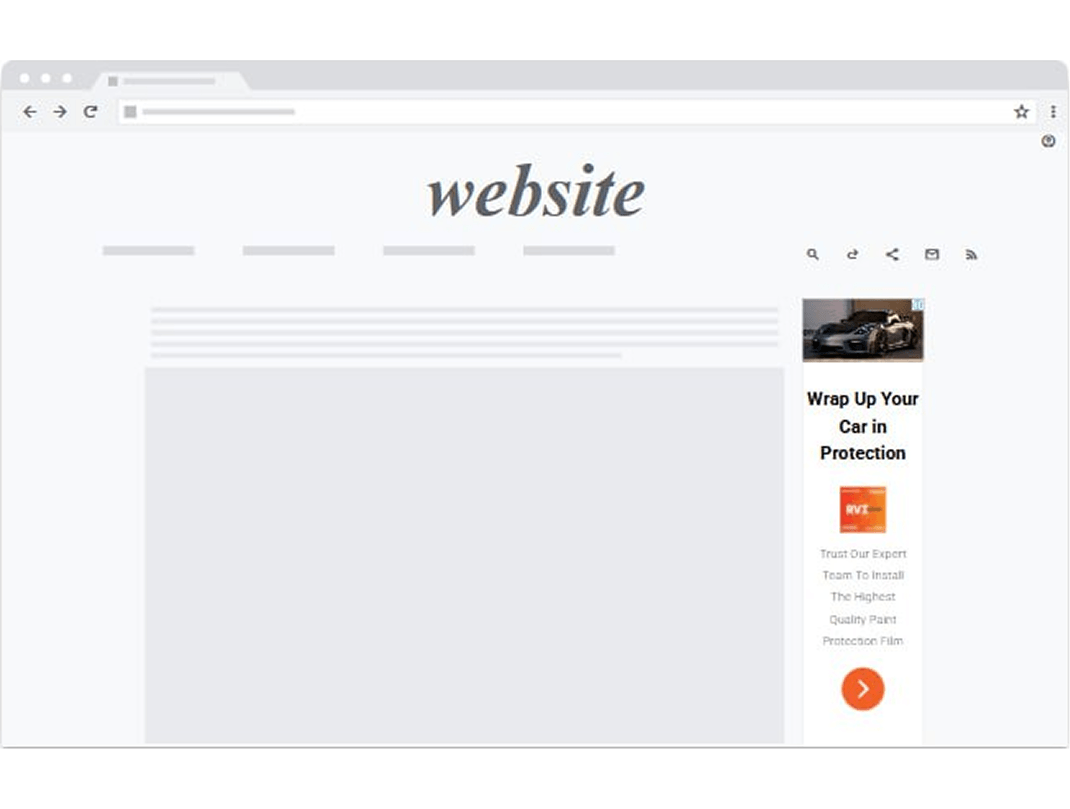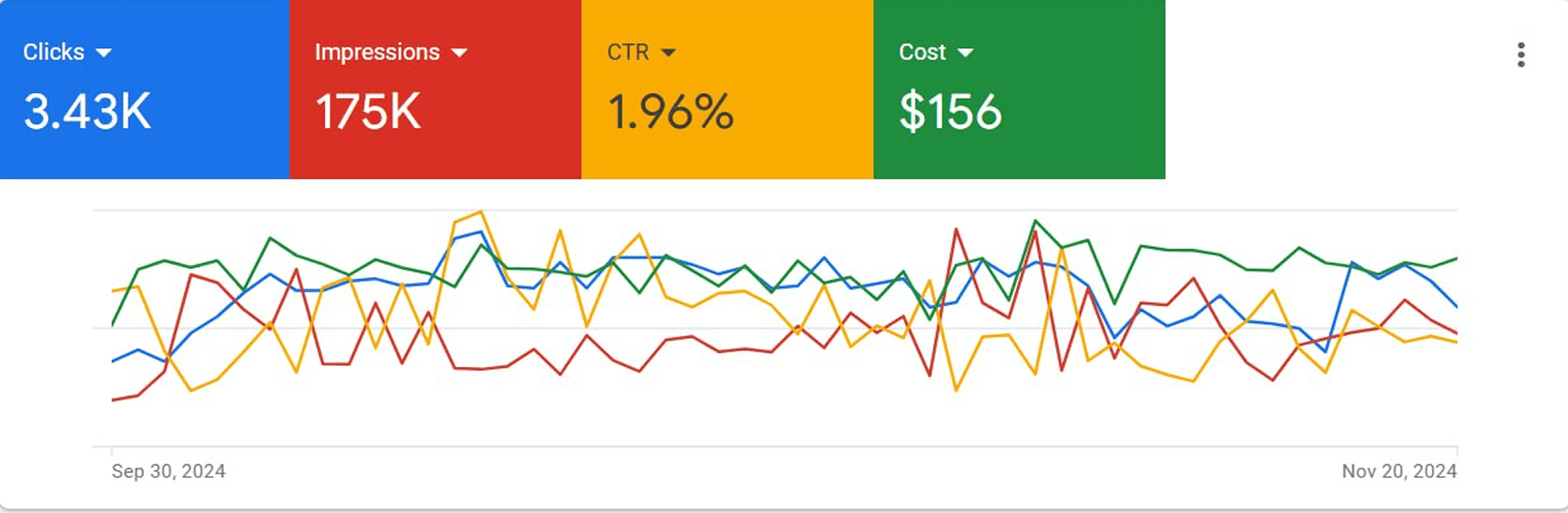- Display Advertising
Display Advertising
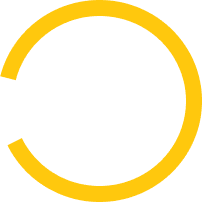
Display advertising on Google is banners, videos, or responsive ads that appear on Google's partner websites: news portals, blogs, apps, YouTube, and even Gmail.
Why does it work?
- Wide reach: advertising on websites, Gmail, and apps.
- Precise targeting: by interests, behavior, and location.
- Builds brand awareness: your brand stays visible.
- Low cost: affordable price per click or impression.
- Remarketing: bringing back website visitors.

- Setup time: 1 week.
- Tailoring to the right audience.
- Monthly performance reports.
Remarketing is like going back to a first date with a potential client and trying again to convince them to visit your website and order your service.
Stages of work
Preparation
- Consultation
- Payment
- Briefing
- Market analysis and strategy development
Campaign setup
- Approval of product, budget, goals, and audiences
- Preparation of banners, texts, logos, and videos if needed
- Setup of geo, languages, budget, and bidding strategy
- Adding audiences: remarketing, interests, demographics
Launch and support
- Campaign launch
- Weekly checks and reporting
- Optimization and scaling of advertising campaigns
You will get
Display Advertising Example
Display advertising in Google means ads shown on Google partner websites as banners. For example, if your client visits Sinoptik to check the weather forecast, they might also see your ad. Remarketing is also connected to this, so your client can return to you after leaving the site.
Remarketing is an advertising tool that reminds people who have already visited your site but didn’t leave a request. For example, if a client visited your site but left quickly, your ads will show to them on other websites or apps. This helps bring back interested users and increase purchase chances.
How It Looks for You
Not Sure What to Choose?
Leave your request and managers will help you choose the best options for your business niche.

Clients also choose
Learn more about: